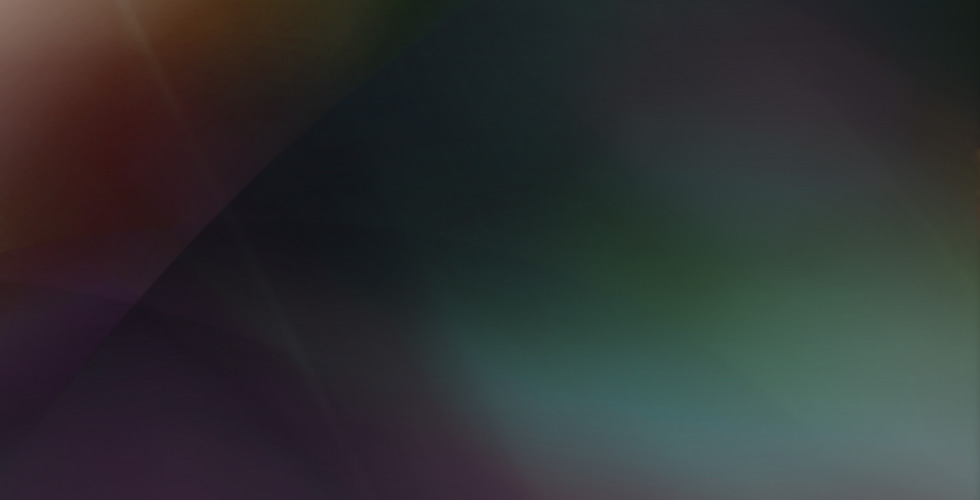
I want a background, like my grandmother’s carpet, where to look?
The background of the presentation should not be colorful with many elements, from which the audience will begin to ripple in the eyes. The more concise, the easier the information is to read. Ruffles have a place on carpets, and in the presentation, unnecessary elements in the background only distract from the essence and look sad
And what about the acidic background? Fashionable!
The main condition is that in presentations, the background and text should be contrasting so that the information is easy to read and there is no need to strain your eyes. Black and white is a classic example. It is not for nothing that the pages in the books are made light and the text black.
If you are preparing a presentation, test beforehand how the presentation will look on the screen. Projectors often distort colors: turquoise can easily turn into swamp.
A lot also depends on the lighting. For dimmed performances, use a dark background. White will dazzle. For performances in a bright room, print and personal meetings – light.
Then how do you choose a background for contrast?
If you want something more interesting than white and black, there are ready-made backgrounds and palettes on the sites:
Subtle Patterns is a repository of free textures and patterns for presentations and websites. The collection contains 500+ discreet backgrounds in different colors. You can search through the search box by specifying the color or type of ornament. For example, “light” or “geometric”. Or navigate by tags.
Transparent Texture explodes with all colors. It’s easy to find a bright texture: set the color by number or from the palette, select a texture and copy the code. Perforated leather in bright blue or green wood tiles? Transparent Textures has it all. The search bar will help you not to get lost in the variety of textures. Save for free.
Adobe Color is an online resource for color matching. Determines the palette based on the specified foreground color, or extracts from an image you uploaded. You can set the color mood: colorful, bright, muted, saturated or dark. If you are at a loss with a choice, the site has ready-made palettes for inspiration from the best work in Adobe Stock and Behance from around the world. Is free.